| FORMULA GENERATOR (© Hüryaşa Aslan) |
|
Enter your formula string into the following box. Use the comments below the page.
When you click Display formula picture button, system will display a printable PNG formatted formula picture.
EXAMPLES
| ζ(s,q)=Γ(1-s)<f>1<f;>2πi</f><t>∫<t;>C<t;><t;><f><+>z<+;>s-1</+><+>e<+;>qz</+><f;><+>1-e<+;>z</+></f>dz</t> |
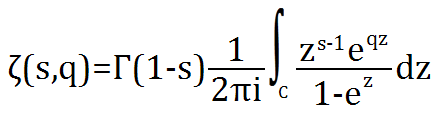
|
| f(x,μ,σ)=<f>1<f;>σ<r>2π</r></f><+>e<+;><f><+>(x-μ)<+;>2</+><f;><+>2σ<+;>2</+></f></+> |
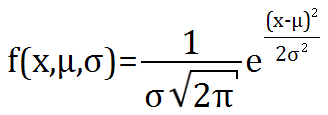
|
| <[><m3,cd2><f>3x+1<f;>3</f><m;>12<m;><f>3x+1<f;>3</f><m;>21<m;>22<m;>23<m;><g><f>3x+1<f;>3</f></g><m;>32<m;>33</m></[> |
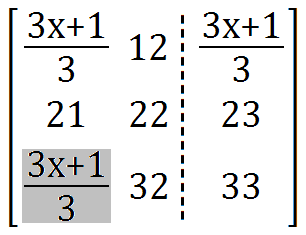
|
| <d>f(x) =<d;>x \< 0; <f>1<f;>2x</f><d;>x = 0; <+>(x-μ)<+;>2</+><d;>x \> 0; <f>3x+1<f;>3</f></d> |
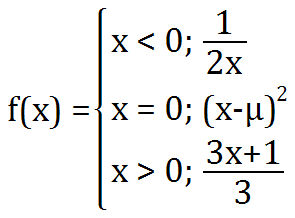
|
| <s>ℓim<s;>n→∞<s;><s;><+><(>1+<f>r<f;>n</f></(><+;><f>t<f;>n</f></+></s>=<+>e<+;>r t</+> |
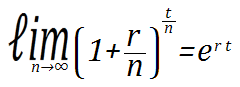
|
| <f>d<f;>dx</f>(arcsin(x))=<f>1<f;><r><+>1-x<+;>2</+></r></f> |
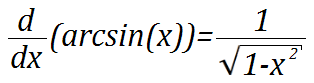
|
| π(n)=<s>∑<s;>m=2<s;>n<s;><0><+><(><s>∑<s;>k=1<s;>m-1<s;><0><f>(m/k)<f;><1>m/k</1></f></0></s></(><+;>-1</+></0></s> |
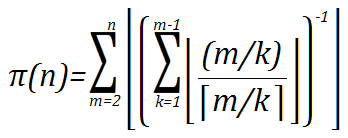
|
Please send your critics to formula@huryasa.com.